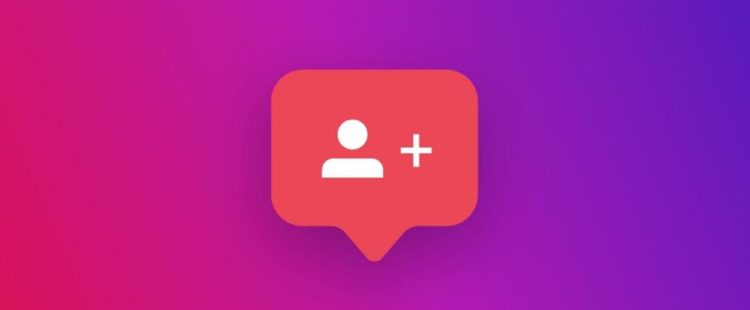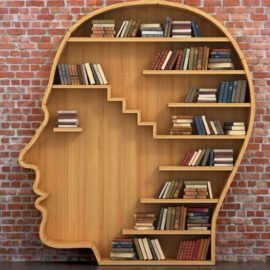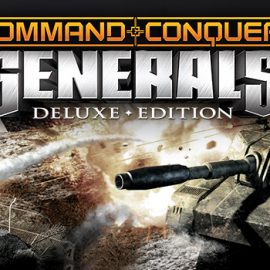Disclosure: I may earn affiliate revenue or commissions if you purchase products from links on my website. The prospect of compensation does not influence what I write about or how my posts are structured. The vast majority of articles on my website do not contain any affiliate links.
Most Instagram users log in from their cell phone and never think about it ever again. However, those managing accounts for others will quickly realize that they need to use proxies in order to distribute their activity away from a single IP address.
An IP address is four octets (0-255.0-255.0-255.0-255) that specify a device’s or server’s location on the web. Your phone has an IP address, as does your router, as does your laptop, as does my very own website!
IP addresses roughly correspond to what part of the world a device is in. If you looked up the IP address of my website, you’d probably find a data center on the east coast, though the granularity and accuracy of this information can be debated.
When it comes to maintaining an online service, it’s common to track the IP addresses of visitors. When you see a lot of different users (say, identified by username) coming from the same IP address, you might suspect that one wifi access point happens to be used by a lot of people. However, it’s more likely that something nefarious is going on and one person is controlling the whole batch of accounts. Though it depends on what the accounts are being used for, such activity is commonly against terms of service.
To make it look like you’re using a different IP address than you actually are, you can use a proxy. It’s an address just like yours except, well, it’s not your address. Your proxy is what the service provider sees, so there’s no (easy) way for someone to trace activity back to your original device address. This sounds scandalous, I know, but proxies are often used for things as innocuous as skirting regional controls on streaming and buying exclusive shoes reserved for people on other continents. Yes, “shoe proxies” and “streaming proxies” are entire market segments.
If you’re a bad guy using Instagram, the company can pretty easily see if you’re running 50 accounts from a single address. To make things worse, maybe you’re running a bot. With too much consistent activity from a single IP address, you might find all of your accounts banned. Though you’re an asshole for botting on Instagram, all your accounts are at risk of being banned, so I am somewhat sympathetic
Instead of risking a ban, you’ll want to take a basic precaution–make it look like each account you manage is being accessed from somewhere else.
What Types of Proxies are There?
There are two main types of proxies, datacenter and residential.
Datacenter Proxies
Datacenter proxies are the cheapest, in bulk perhaps less than $2 per proxy per month. This is because they are simply IP addresses originating from networking hardware in a datacenter. Though they are most commonly used, most service providers will treat these addresses with extra scrutiny.
Another disadvantage is that when these proxies are generated, they come from a set IP range. For example, you might be assigned every address from 201.121.111.0 to 201.121.111.255. Usually, a proxy provider will randomize what you get assigned, but if you make a large enough order, clear patterns will emerge. If you slam Instagram with requests and they start blacklisting your IP addresses, they’ll be able to accelerate the culling by interpolating other IP addresses that may be in the range you or a group of other proxy users is contained within. In other words, if a datacenter proxy provider is popular with people who break Instagram’s rules, proxies that fall in their known ranges will be more heavily scrutinized by Instagram.
On the plus side, there are tons of options for providers because these proxies are easy to create. Because they’re so easy to create, it’s easy to have geographical diversity in your proxies. There are even guides you can follow to create your own if you have a little bit of programming experience.
Residential Proxies
Residential proxies are as the name implies–tied to a unique device, such as your home router or cell phone. They are indistinguishable from the IP address you’re using right now. Because of this, service providers place the highest trust in residential proxies. Though it’s still possible to get blacklisted, you can take more liberties with a residential IP.
Because residential proxies are hard to generate, there are few providers and they are very expensive. Further, geographical diversity isn’t guaranteed. Some providers might only offer proxies from Italy or Mexico, foreign countries which might be labeled as worse than datacenter proxies in the US.
A common offering is a rotating proxy, where purchasing the proxy entitles you to an address from a pool that changes each day. Unfortunately, a proxy that forcibly rotates might make things more difficult on Instagram because switching locations every day will probably set off some alarm bells.
Residential proxies tied to cell phone SIM cards, often called 4G mobile proxies, have helped bring down the cost. These are usually much cheaper than purely residential proxies, but still more than datacenter proxies.
Generally–and this is not confined to Instagram–you only want to use a residential proxy when you are 100% sure that a datacenter proxy won’t do.
Where to find proxies
Though it’s possible to generate your own proxies, that is beyond the scope of this guide. When it comes to finding proxies, any website with authentic reviews is sufficient. It is also a good idea to use the Wayback machine to uncover how long the website has been around for. The older the better.
I have never encountered a provider that I didn’t like. I have nothing bad to say but also am not interested in revealing the names of what providers I use.
How to use proxies
Once you buy one or more proxies, putting them to use for the first time is not straightforward. There is no option in the Instagram app to simply apply one.
If you are using a cellphone that is not android, you don’t have many options. If you have a decent router, you can configure it to use a proxy address for different segments of networking. It is impossible to explain exactly how to do this as there is much variety in firmware.
If you have an android cell phone, there are more options. There are so many different flavors of Android that I can’t give a precise explanation. Generally, if you go into your advanced host networking settings (either wifi or cellular), you should see an option to enter an HTTP proxy IP address, port, and username/password if applicable. For cellular network providers, though, there is no guarantee this will work. You’ll always want to test manually before starting activity.
On a desktop, there are Chrome plugins for proxies as well as internet settings that can be configured to use a proxy.
With any of these solutions, you won’t be much better off. None of them provide a way for you to assign a proxy to buckets of your accounts!
Using proxies with an automated program
As an account manager, you will quickly realize that you either have to purchase more cell phones or start interacting with Instagram outside of the app. I’m not advocating for botting on Instagram and I don’t do it myself. However, if you want to use a large number of accounts while controlling them from one place, you either need to buy or design your own program.
The most popular commercially-available applications for botting all make it easy for you to set up proxies per account. In fact, it’s usually the first thing listed in user guides.
For advanced users, the Python Requests/urllib2 libraries make using proxies very easy: https://stackoverflow.com/a/8287752.
How to Test Proxies
A common concern after buying a proxy: is this really working? The only feedback Instagram can give you is the suspicious login authentication message. If you try to log in with a proxy, Instagram might send you an alert. To make things confusing, though, the location listed when you look up the proxy and the location listed when Instagram evaluates the proxy might be totally different, but should always be in the same country.
Depending on how you are logging in to your proxies, you may be able to visit a website such as https://whatismyipaddress.com/ to see that you have logged in to your proxy.
If you are an advanced user running many proxies, you can test them by setting up a webserver that logs all HTTP requests, then reviewing those logs to see that the IP addresses match the ones you own.
Special Proxy Considerations
Some people swear by buying proxies from assorted providers as a method of diversifying against risk. I have used as many as three proxy providers at one time, but one bearing the brunt of the load. Many providers will offer deep discounts as you purchase more, and loyalty is often rewarded with faster support ticket response times. Of course, if something goes wrong with your provider, it can take 24-48 hours before a competitor will be able to fill your order. It’s a good idea to have some proxies in reserve even as they eat into your bottom line.
How many accounts can you run on each type of proxy? Well, nobody has come out with results of any statistical significance. Numbers are thrown around and loosely abided by, but there is no hard number. I would suggest no more than three accounts on a datacenter proxy and no more than ten accounts from a residential IP.
Some people claim you should rotate your proxies every few months just to avoid detection. I would argue the opposite, that changing addresses will more likely arouse suspicion.
Conclusion
Again, I hate everyone who bots on Instagram. Do not do it. This is a guide intended for honest users wondering more about how proxies work for social media service providers such as Instagram.